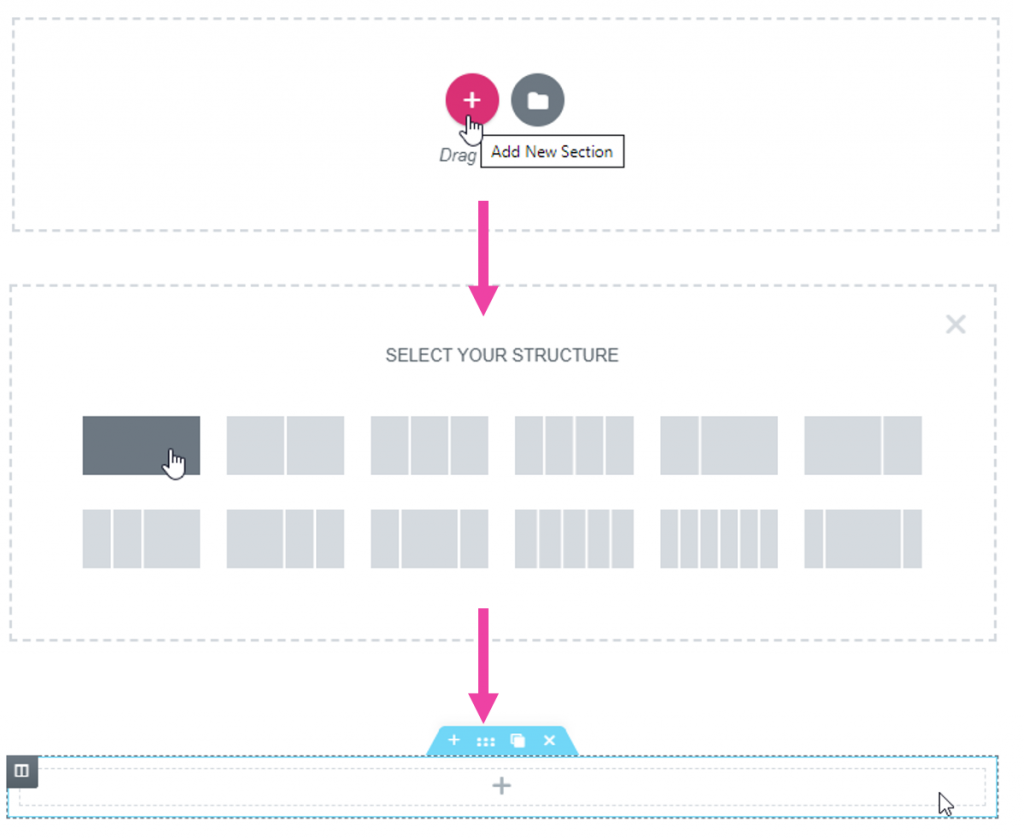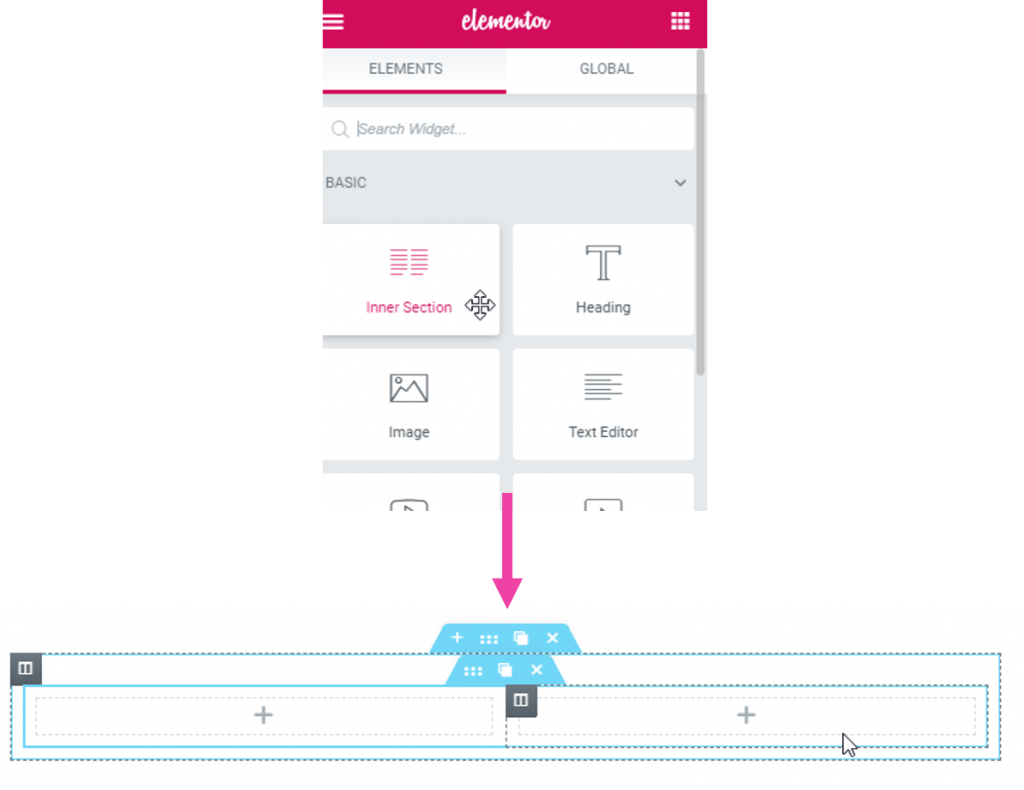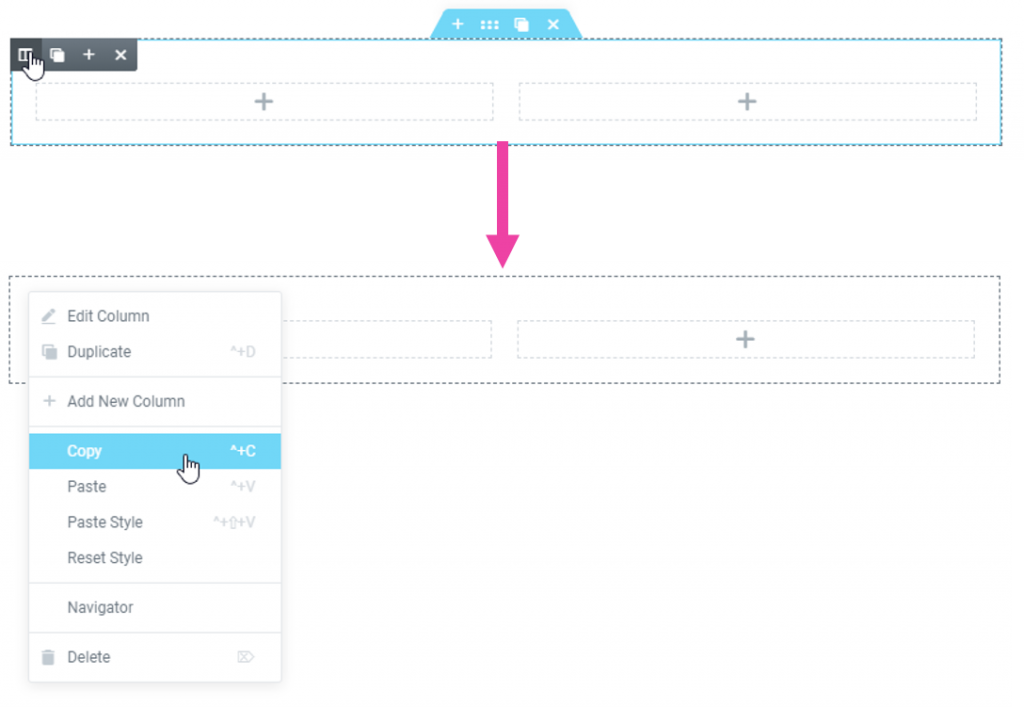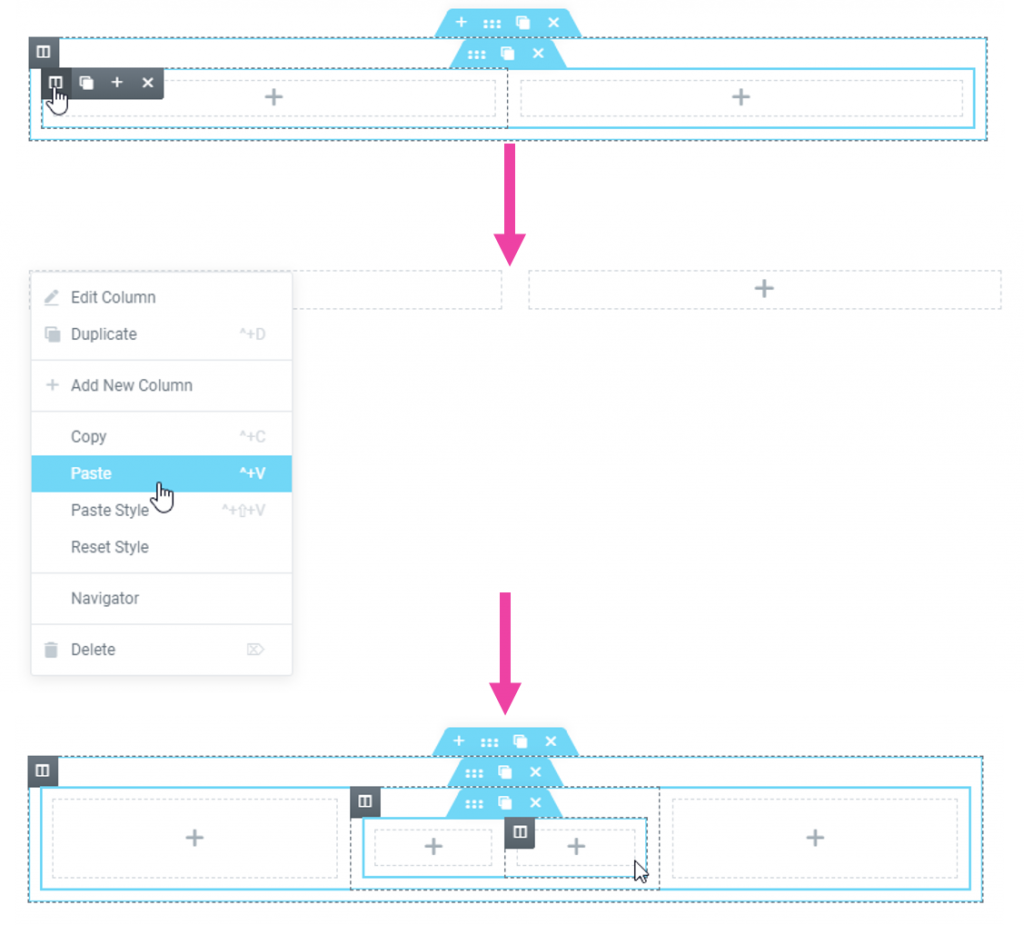Hi Elementors,
today I would like to show you a simple trick how you can use “Unlimited Section Nesting” without an additional addon for Elementor. In simple words: How do I create an inner section inside other inner sections? With the following copy and paste trick this is very easy…
Final Words & Live Example
This is how easily you can create Unlimited Section Nesting with the basic version of Elementor and you don’t need another addon. A really cool life hack that always makes my daily life easier. You can find more cool widgets for Elementor in the Widget Table. HAVE FUN!
Main Section
Inner Section - Column 1
Inner Section - Column 2
Inner - Inner Section
Column 1
Inner - Inner Section
Column 2
Video Tutorial
Your Comments